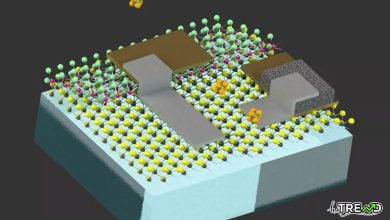New Windows PowerToys feature will let you launch and arrange apps automatically
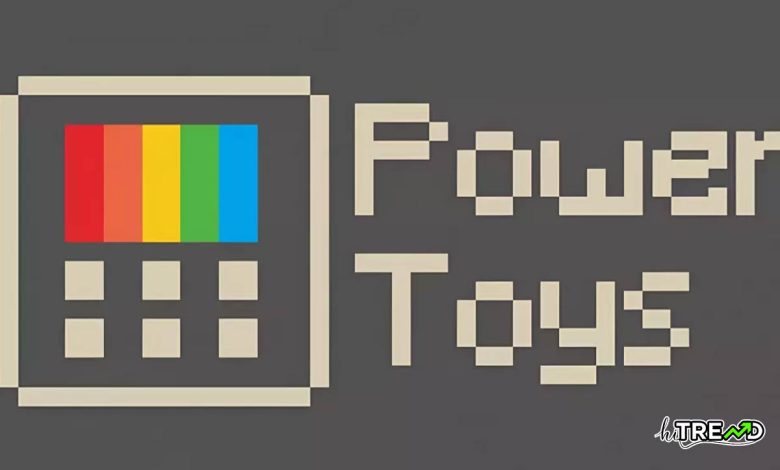
What just happened? If you’re someonewho regularly juggles multiple apps and windows across your desktop, this feature’s for you. Microsoft has just unveiled a slick new PowerToys utility called Workspaces that’s going to make organizing your app layouts a breeze.New Windows PowerToys feature will let you launch and arrange apps automatically
The feature, which is slated for the upcoming PowerToys v0.84 release, essentially lets you create custom app groupings and launch them all with a single click.
You can read more Technology articles
Here’s how it will work: you can corral your most-used apps into preset “workspaces” and have PowerToys automatically fire them up in a predefined window arrangement. So, rather than clicking around opening apps one-by-one and resizing/repositioning them every time, you just tap a workspace shortcut, and bam – everything’s loaded and laid out exactly how you want on your desktop.
The feature is designed to be extremely flexible, too.
You’ll be able to capture currently-running app layouts as workspaces, including apps spread across multiple monitors. You can even bake in CLI arguments, set specific window sizes/states, and grant admin permissions on an app-by-app basis.
Microsoft first showed off an early preview of the workspace creator during a recent YouTube dev livestream. PM Connor Plante demoed how it’ll let developers instantly launch full coding setups like Visual Studio alongside terminals, browsers, and anything else with just a single click. You can find the App Layouts section at the 39:46 mark in the video.
The goal, as Plante explained, is to help users “get into your workspaces and workflows easier” by cutting down on all the repetitive window management busy work.
This is just the latest power user utility to join Microsoft’s beloved PowerToys suite, which has gotten a ton of love from the company lately with regular updates and additions. One of the newer additions is an AI-powered copy/paste tool that can produce summarized or translated text thanks to an OpenAI API integration.New Windows PowerToys feature will let you launch and arrange apps automatically
For years, macOS has been playing catch-up with Windows in terms of window management features. For instance, the upcoming Sequoia update is set to finally introduce much-needed window snapping support. But with this new workspaces feature, Windows appears to be pulling yet another step ahead.
Follow HiTrend on X