Google rolls out Android tablet desktop mode in developer preview
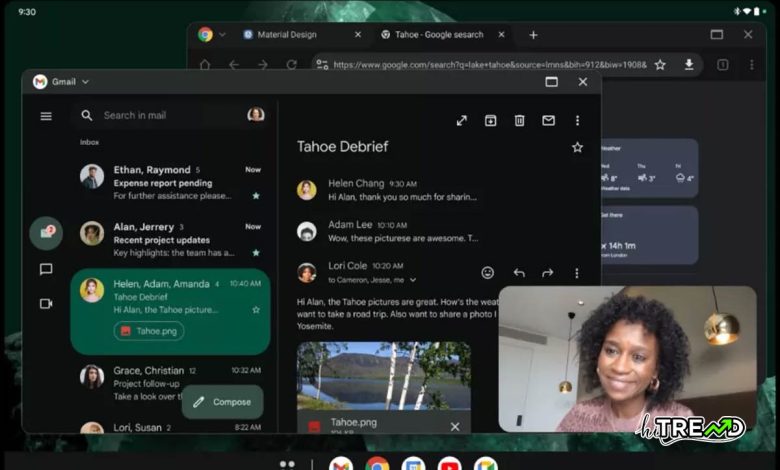
In a nutshell: Google has been working to bring a “proper” desktop mode to Android for quite some time. The feature was first introduced in 2019 with Android 10, but it wasn’t intended for end-users. While Android 15 was expected to deliver significant improvements to desktop mode, the feature has remained absent… until now.Google rolls out Android tablet desktop mode in developer preview
Mountain View recently confirmed
that a consumer desktop mode is still happening, and devs can test out the new functionality on the Pixel Tablet using the latest developer preview. Google is implementing desktop windowing using “freeform” windows that can be resized and moved at will.
The tech will let users run multiple apps or app instances simultaneously on the same desktop, which should offer an “optimal multitasking” experience. A refreshed system UI and new APIs aim to make this desktop-like experience more seamless and user-friendly, we’re told.
Freeform windows in apps aren’t entirely new to the Android ecosystem. Third-party solutions like Samsung DeX, as well as Google’s own ChromeOS, already provide this capability.
You can read more Technology articles
The new desktop mode includes a fixed taskbar that displays running apps, allowing users to pin their favorites for quicker access. Desktop windowing can be activated by pressing and holding the “window handle” at the top center of the screen, then dragging it within the UI. Google provided a quick animation to demonstrate how the process works.
Each app window features controls at the top, which developers can customize. Desktop windowing is deactivated when all active windows are closed or when an app’s window is “expanded” to cover the full screen, at which point apps return to traditional full-screen mode.
Moving forward, app developers will need to account for the possibility of users running apps in desktop windowing mode. Google has emphasized the importance of optimizing code to meet specific large-screen app quality guidelines. This includes implementing adaptive layouts, proper state management, and support for additional input methods such as keyboards and mice.Google rolls out Android tablet desktop mode in developer preview
Interested devs can take the feature for a spin by grabbing the latest Android 15 QPR1 Beta 2.
Follow HiTrend on X





