Chrome browser is getting AI features to let you compare data between tabs
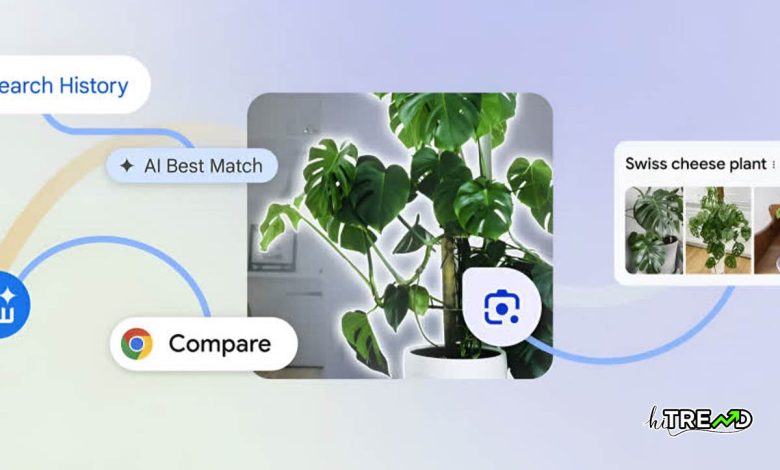
In brief: Chrome is gaining three new AI features powered by Google’s latest language models. There’s a new Google Lens integration for visually searching any on-screen images and text, a Tab Compare feature that automatically generates product comparison overviews, and enhanced history search using natural language queries. Chrome browser is getting AI features to let you compare data between tabs
You can read more Technology articles
Starting with the Google Lens integration, you can now access the image recognition tool on the desktop version of Chrome with a few clicks. All you have to do is select the Lens icon in Chrome’s address bar, and then click or drag over any image, object, or text on a webpage. The browser will use AI to analyze and identify what you selected, displaying visual matches and other relevant info in a handy side panel.
You can then tap into Google’s multi-search talents to refine your hunt even further by color, brand name, or other details. Alternatively, just ask Chrome a follow-up question and let the AI dig deeper into the topic for you, potentially providing an “AI Overview” that pulls key insights from around the web.
Another new trick is called Tab Compare: a smart solution for everyone who endlessly bounces between open tabs while online shopping and researching purchases.
Tab Compare will automatically generate a slick comparison table that neatly summarizes all the key details about the products you’re eyeing – pulling everything into one view so you can skip the tab juggling act.
Lastly, Chrome is getting an AI-powered upgrade to its history search capabilities. You’ll be able to use natural language to search your Chrome history in a more conversational way. For example, you could just type “What was that ice cream shop I looked at last week?” and let the AI dig through your past browsing to hopefully resurface the right site. Chrome browser is getting AI features to let you compare data between tabs
That may raise some privacy red flags, but Google says the feature will be entirely optional for those who want it and you can easily turn it on or off in your settings. The company also assures users that the feature will never include any browsing data from incognito mode.
The AI-powered Google Lens visual search capabilities will arrive via Chrome’s latest update rolling out over the next few days. The other two features are coming in the next few weeks, but will initially only be available in the US. A broader rollout is set to follow.
Follow HiTrend on X





