Windows 11’s latest feature lets you view your Android phone content in the File Explorer
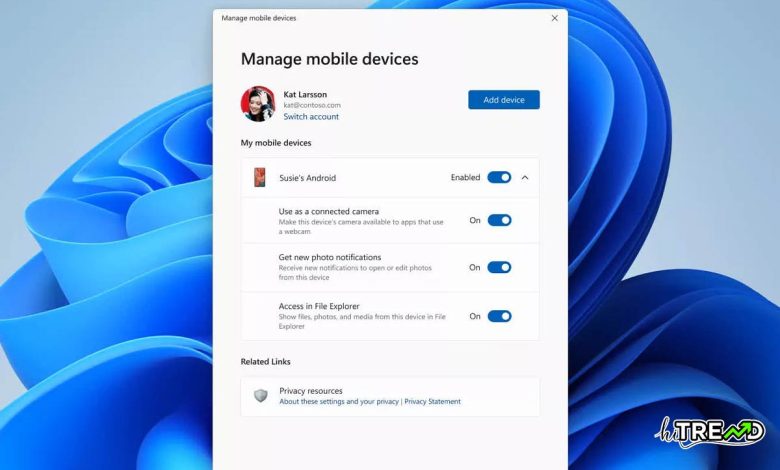
SOMETHING TO LOOK FORWARD TO: Microsoft has long promoted the connection between Android phones and Windows PCs, allowing users to share files and functionality between the platforms – though there have been numerous bugs along the way. A new Windows 11 Insider update aims to improve this phone-PC integration by eliminating the need for add-on apps and enabling seamless wireless functionality directly within File Explorer.Windows 11’s latest feature lets you view your Android phone content in the File Explorer
You can read more Technology articles
All Windows 11 Insider channel users can now view files stored on Android phones directly in File Explorer. Users can delete, rename, move, or copy files between the devices.
This new functionality requires a smartphone running Android 11 or higher and the Link to Windows app beta version 1.24071 or higher. To enable the feature, navigate to Settings > Bluetooth & Devices > Mobile Devices > Manage Devices, and toggle the option to display the phone in File Explorer.
It’s important to note that files deleted on the PC will go to the phone’s recycle bin. Additionally, automatic deletion from the recycle bin occurs after five days instead of the usual 30, though a future update will revert the timeframe to 30 days. Microsoft also plans to address minor issues with phone syncing and the PC recycle bin.
To provide feedback, head to Feedback Hub > Devices and Drivers > Linked Devices. You can also open the Feedback Hub using the Win + F shortcut.
File Explorer isn’t the only way to share content between Android phones and Windows PCs. Last year, Google introduced Nearby Share (now called Google Quick Share) – its answer to Apple’s AirDrop – for Windows users. Those with Google accounts can transfer files between platforms by dragging them into Google’s desktop app or by right-clicking the files.Windows 11’s latest feature lets you view your Android phone content in the File Explorer
Additionally, earlier this year, Microsoft introduced a feature that allows Android phones to function as webcams for Windows, similar to Apple’s Continuity Camera feature for iPhones and Macs. This can be found in the “Mobile Devices” section of the settings.
Microsoft also encourages PC owners to use the Phone Link app to remotely perform Android phone functions like sending messages, making calls, and accessing photos. Unlike other smartphone connection features, Phone Link will eventually support iPhones.
Meanwhile, a recent Apple beta introduced screen mirroring, enabling complete remote control of an iPhone from a Mac without unlocking the phone. All apps and features are accessible. Screen mirroring is one of many new features coming to macOS, iOS, and iPadOS this fall.
Follow HiTrend on X





